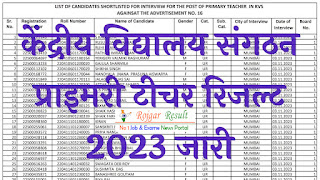
The online form for KVS PRT examination was released by Kendriya Vidyalaya Samiti, the last date to apply this form was 02/01/2023, the KVS PRT examination of the candidates applied online will be conducted by the Commission from 7 February 2023 to 6 March 2023. It was conducted between, the answer key of which was released on 6 March 2023, after which the revised result has been released today, which you can check through the link given below.
KVS PRT exam was conducted to fill 13404 posts, all the candidates who appeared in the KVS PRT exam can check their revised result through the link given below.
Short description of KVS Recruitment result
| Name of recruitment Result | kvs recruitment 2022 |
| name of recruitment board | Kendriya Vidyalaya Sangathan (KVS) |
| designation | TGT, PGT, PRT and Non Teaching Posts |
| application procedure | Online |
| Number of posts | 13404 posts |
| Category | Sarkari Result |
| official website | www.kvsangathan.nic.in |
Important dates KVS Recruitment result
| Start of KVS Application | 05/12/2022 |
| Last date to apply | 02/01/2023 |
| Last date for payment of examination fee | 26/12/2022 |
| KVS Exam Date | 07/02/2023 to 06/03/2023 |
| KVS EXam City Admit Card Release Date | February 2023 |
| KVS Answer Key Release Date | 25/02/2023 |
| Result release date | 12/04/2023 |
| Date of release of PRT (Music) and Principal interview letter | 13/04/2023 |
| Date of release of result of other posts | 21/04/2023 |
| KVS PRT Result Release Date | 19/10/2023 |
| Date of release of Revised Result | 27/10/2023 |
When will the interview exam be held?
Now the result of KVS TGT, PGT, PRT, Vice Principal, and other non posts along with Principal and PRT posts has been released, the interview exam of those candidates whose result has been released will be conducted in April 2023, The interview exam will be held from May 1 to May 4.
How to download KVS Primary Teacher Revise Result?
If you have appeared in KVS PRT exam and want to check your revised result then read and follow all the steps given below carefully-
- KVS PRT Exam Revise Result Download Click on download result link given below.
- After that you will get two options to login and see the result, click on any option.
- If you choose the first option, a new page will open in which you enter your application number, password, captcha code and click on the Sign In button.

- After which your dashboard will open in which you go to the result section.
- Download and see your revised result, after viewing you can also print it.
Important links
Subscribe for free

